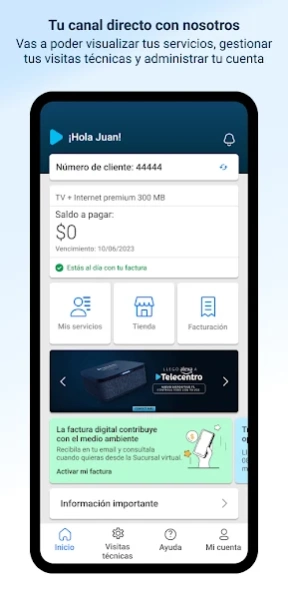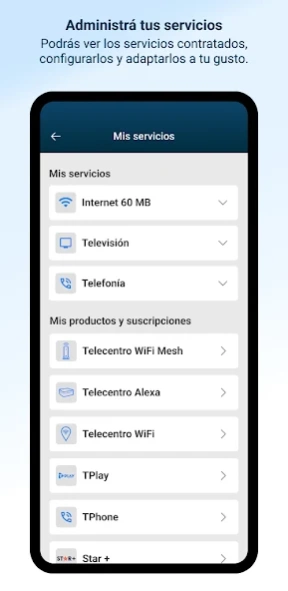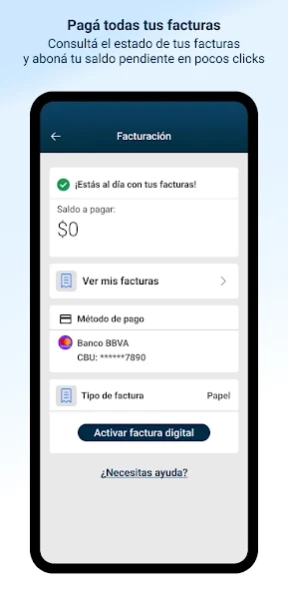Telecentro Sucursal Virtual 9.9.1
Free Version
Publisher Description
Telecentro Sucursal Virtual - Manage your account quickly and easily in one place.
We welcome you to the Telecentro Virtual Branch App.
Manage your account, payments and services in one place.
With the Telecentro Virtual Branch, you can manage your Internet, Television and Telephony service with an intuitive design from your cell phone in a fast and secure way.
Within the Virtual Branch you can find the sections:
MY SERVICES
•Manage your devices for Telecentro WiFi, T-Play and T-Phone.
•Manage your WiFi network.
•Consult about your contracted services.
•Improve the conditions of your Internet and Television Plan.
•See the list of your calls made.
STORE
•Contract the Telecentre Products that we have to offer you.
•Acquire the Subscriptions that you like the most.
•Hire the Packs we have so you can enjoy both on TV and on your devices.
BILLING
•View your history and download pending and paid invoices.
•Change your payment method from cash to automatic debit with a Credit, Debit or CBU Card.
•Make your pending payments with Credit Card, Debit Card, Cash and other available means.
TECHNICAL VISITS
•Follow the status of your Technical Visit in real time.
•Manage the cancellation or reschedule a new day for your Technical Visit.
•See the history of your completed Technical Visits.
MY ACCOUNT
•Manage your personal and security data.
•Configure your fingerprint or facial recognition to log in to your account as long as your mobile device has it available.
Did you have any doubts?
Access our Help section so you can resolve all your questions.
Download the Virtual Branch App and manage your account from your cell phone.
We continue working to provide you with a better experience and service!
About Telecentro Sucursal Virtual
Telecentro Sucursal Virtual is a free app for Android published in the System Maintenance list of apps, part of System Utilities.
The company that develops Telecentro Sucursal Virtual is Telecentro S.A.. The latest version released by its developer is 9.9.1.
To install Telecentro Sucursal Virtual on your Android device, just click the green Continue To App button above to start the installation process. The app is listed on our website since 2024-04-26 and was downloaded 0 times. We have already checked if the download link is safe, however for your own protection we recommend that you scan the downloaded app with your antivirus. Your antivirus may detect the Telecentro Sucursal Virtual as malware as malware if the download link to ar.com.telecentro.sv is broken.
How to install Telecentro Sucursal Virtual on your Android device:
- Click on the Continue To App button on our website. This will redirect you to Google Play.
- Once the Telecentro Sucursal Virtual is shown in the Google Play listing of your Android device, you can start its download and installation. Tap on the Install button located below the search bar and to the right of the app icon.
- A pop-up window with the permissions required by Telecentro Sucursal Virtual will be shown. Click on Accept to continue the process.
- Telecentro Sucursal Virtual will be downloaded onto your device, displaying a progress. Once the download completes, the installation will start and you'll get a notification after the installation is finished.